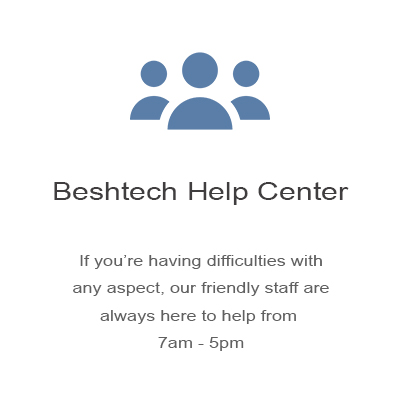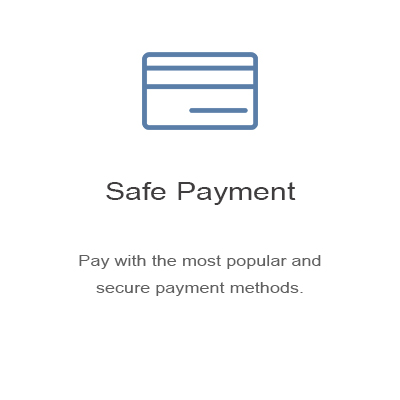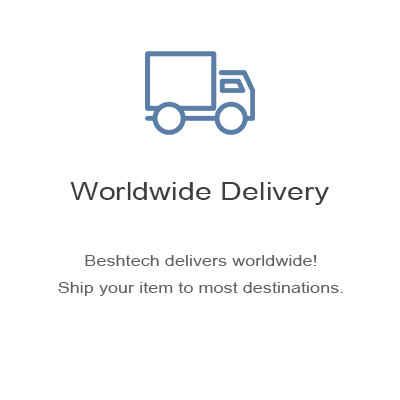No products in the cart.
How to Protect my Phone Data Leave a comment
How to Protect my Phone Data?
2021 has changed our lives dramatically, through the coronavirus and other world events came a time where scammers and hackers thrived, which comes to the topic of this article. During the pandemic scammers and hackers rose in number making it all most necessary to increase security on your phone. There comes a time where you will start to think twice before downloading that app or plugging your phone in at a public charger, and there’s good reasons behind it.
Did you know that downloading a third-party app can let them access your entire phone?
Yes you read that right! Having downloaded an app to your phone allows that app to control or access parts of your phone that you did not even know it needed. Just recently it was found that a popular torch app was given permission to access photos, microphone, camera, and other parts of your phone. You must be asking why it needs to access those functions if it is just a torch… Well, it does not and that’s where this guide will help you make sure that you stay protected during these hard times.
Downloading apps and checking their access:
At any time you wish to download an app double check to see what the app is allowed to access through your setting and deactivate the functions you don’t wish for them to use, an example of this is shown below for both iPhone and android:
Android

Here when you go into settings you can select the application and check the permissions. Simply turn off or on the permissions you don’t think are necessary for the application to prevent that application from gaining any access to your private information.
iPhone

Here when you go into settings you can select the application and check the permissions. Simply turn off or on the permissions you don’t think are necessary for the application to prevent that application from gaining any access to your private information.
Using a malware scan on your phone:
If you are prone to downloading strange apps, whether your children want to have the latest and coolest game on the app store, or you’re just looking for some cool new things to try. It’s always best to use a scanner to make sure that the third party app isn’t a nasty one. I personally recommend using the Malwarebytes which can be used for PC or mobile phone and does an awesome trick at help preventing those nasty apps.
Physical barriers:
If you happen to be plugging your phone into public computers or public places it is well known that the risk of sharing data is high as published by the 9 news. What’s commonly known as Juice jacking is a malicious transfer of secret data payloads onto the unsuspecting victim’s device through the USB charging station, which the attacker is then able to access your Credit cards, passwords to banking accounts, your home address – all of that, if you’ve ever put it into the internet anywhere could potentially be saved in your history in your phone. Terrifying isn’t it, but there is a solution, Beshtech has created a safe USB port adapter which allows only the transfer of power and blocks data transfer acting as a physical barrier.